
VCE Exam Simulator
2.3
Size: 15.9 GB
Downloads: 71823
Platform: Windows (All Versions)
This Avanset-developed application, as the name suggests, allows you to simulate exams – and more to the point, it allows you to take practice tests in an environment that’s very similar to the real thing. Go get VCE Exam Simulator and you will be able to use it to create, edit and take practice certification exams.
VCE Exam Simulator is available for multiple platforms: Microsoft Windows, Apple Mac OS X and iOS, Google Android. VCE Exam Simulator for Windows is available as a Basic and as a Pro version. The Basic version can be installed on up to 2 PCs and can be used to take tests from existing exam files. The Pro version can be installed on up to 2 PCs, can be used to take tests from existing exam files, edit existing exam files, create new exam files, and print out exams.
During the installation process on Windows, the setup wizard will have you pick between a Custom and a Full Installation. The latter includes the following elements: VCE Designer, VCE Player, and samples.
VCE Designer is the tool that you can use to create new exams (standard exam or case study based exam), edit existing exams, and print out exams. It features an import wizard that allows you to import questions from text files. Use this wizard to import a sample text file and create a new test.
VCE Player is the tool you can use to take tests. If you chose to install the samples, the VCE Player will feature a sample exam that you can take. Thanks to this sample you can get a taste of what it’s like to take a test with VCE Exam Simulator.
As mentioned above, VCE Exam Simulator is available as a Basic and as a Pro version. None of them are freeware. The demo version of VCE Exam Simulator comes with multiple limitations. You cannot view the correct answer and explanation and you cannot work with more than: first 3 exams in one exam file; first 5 questions in one exam for standard exams; first 3 testlets or question sets in one exam for case study based exams.
Get VCE Exam Simulator and see what it’s like to take a certification exam.
Pros
VCE Exam Simulator is available for multiple platforms: Windows, Mac, iOS, and Android. VCE Exam Simulator for Windows is available as a Basic and as a Pro version. Use the Basic version to take practice certification exams. Use the Pro version to take and design practice certification exams. Some useful samples come bundled with the application.
Cons
The demo version of VCE Exam Simulator comes with multiple limitations.
VCE Exam Simulator
2.3
Download
VCE Exam Simulator Awards
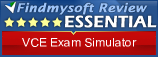
VCE Exam Simulator Editor’s Review Rating
VCE Exam Simulator has been reviewed by George Norman on 25 Sep 2014. Based on the user interface, features and complexity, Findmysoft has rated VCE Exam Simulator 5 out of 5 stars, naming it Essential
























